Powering results for you by:
Drastically improving your time to market & increasing ROI through smart automation
Giving you visibility and transparency of the translation process
Using built-in end-to-end quality and security processes

Introducing TOPPAN STREAM
Turbocharge your multilingual content workflow like never before
Language tech platforms don’t have to be complicated. After finding the options on the market too clunky and inflexible, we poured 15+ years of innovation into building our own translation management system. What STREAM can do:
- Smart content routing by configuration and automating workflows
- Integrated, secure online editor and CAT tool
- Integrated AI and other specialist tech (including file engineering automation and CMS connectors)
Next-level QA
Quality analysis & assurance
Quality management isn’t a buzzword – it’s at the heart of everything we do and a core aspect of our workflow.
That’s why we’ve equipped our project managers with QA technology. This helps monitor translators’ performance and highlights potential issues. This includes, but is not limited to, the use of off-brand terms to ensure the quality and consistency of the translated content.


Information security
De-risk content sharing with teams and translators
We’ve built STREAM with security as our highest priority. Our robust security features meet the highest data protection standards. This includes a 128-bit encrypted, centralized system where your content is stored, translated, edited, and revised in one secure place.
We also adhere to industry-standard security protocols and compliance regulations. This includes ISO certifications, to ensure that our translation services are fast, secure, and accurate. Plus, our secure data center boasts strong ESG credentials, with market-leading energy efficiency, as well as using 100% renewable energy alongside an active carbon-offsetting program. We’ll give you peace of mind and confidence that your business-critical information is in good hands.
Real-time project tracking
Keep control of the translation process
STREAM’s client portal provides an all-in-one solution for managing your translation projects, ensuring that you have complete control over the process from start to finish. Through the client portal, you can:
- Select content for translation, request and approve quotes
- Check the availability of linguists
- Allocate internal reviewers or even your own linguists, if needed
- Keep track of quality during each stage of your project with automated quality assurance flags
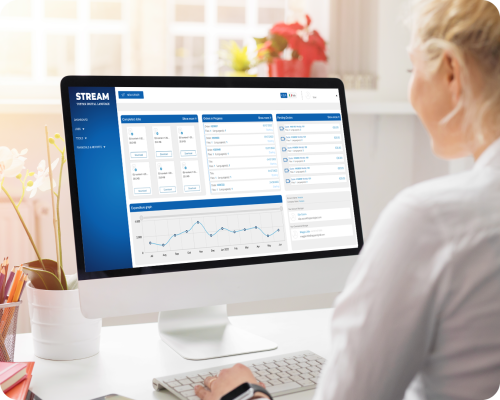

Custom reporting
Track what you value
All your data is at your fingertips and available for download, allowing you to manipulate it in your favorite data visualization software so you can easily:
- View spend by department / team / user
- Splice data per season, product, or territory
- Track volume and translation memory savings
- Calculate translation spend and ROI per territory / language / session
- Track all user activity (super-users only)
- Check all annual orders, quotes, and translation requests
- View your invoice history
- Create reports with custom filters
Always guided by you
Our linguists as an extension of your brand
When you work with us, we co-create a brief that keeps your brand at the center of our work and your customers at the center of your communications.
Your brief is always accessible in STREAM and embedded into everything we do. It feeds glossaries, dictates QA reviews, and actively prompts the linguists to follow any restrictions you put in place.


Translation memory & glossary management
Superior translation quality and consistency
Say goodbye to micromanaging tedious work and hello to streamlined, efficient translations.
We use translation memory repositories (previously translated text) to help linguists work faster and more accurately. And when paired with glossary management, you can ensure consistency in terminology and tone of voice.
Adaptive Neural Machine Translation
We help you cut costs, not corners
To save you time and money, we can create, train, and maintain a personalized Machine Translation engine that’s unique to your company.
We use a single, large neural network with a Machine Learning algorithm specific to your industry and train it with your existing content. This feedback loop produces more accurate translations over time.
By analyzing your existing Translation Memories, we can advise if Machine Translation is suitable for your needs.
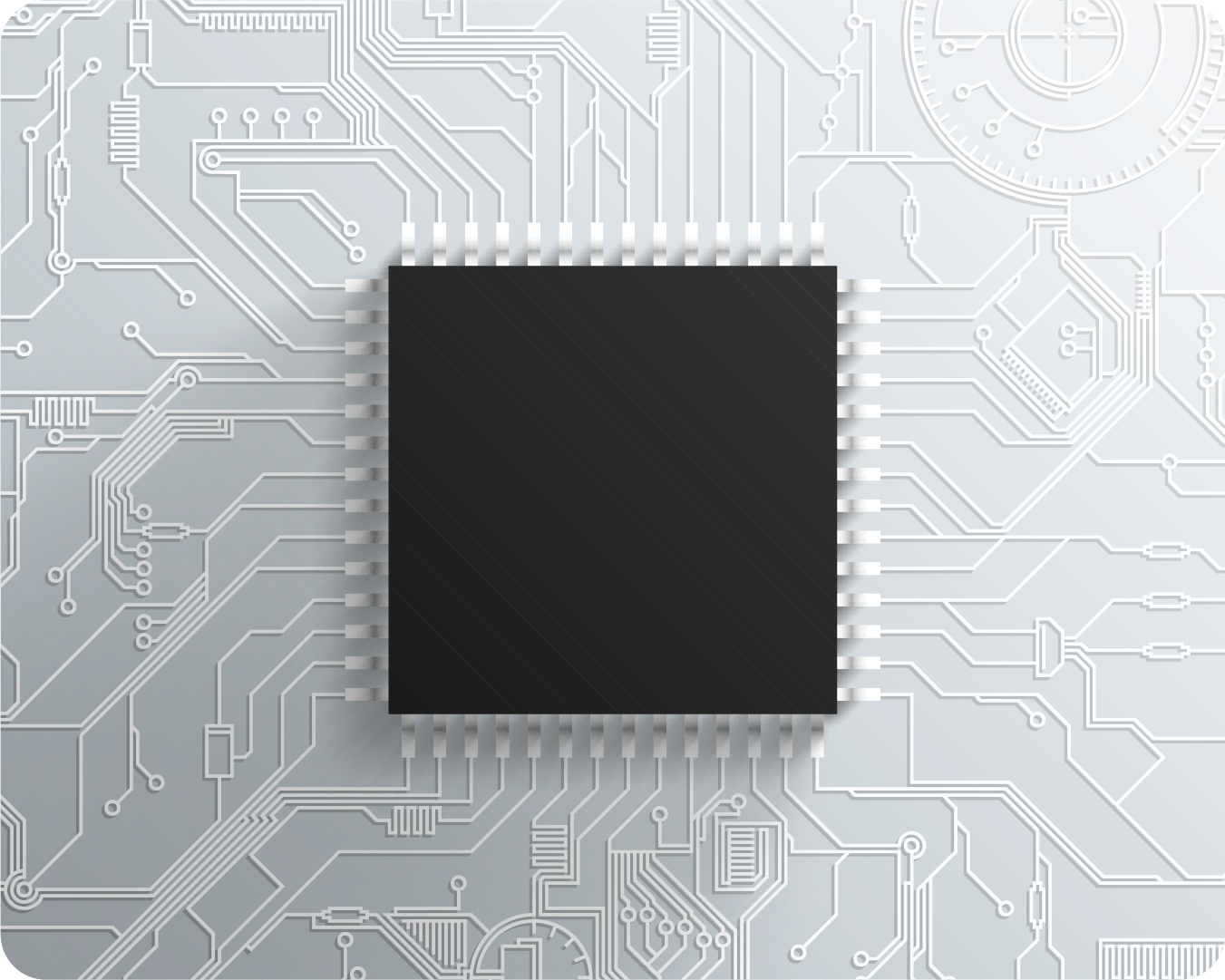

CMS integrations
End-to-end translations delivered directly to your CMS
We integrate with your CMS, eCommerce platform, or PIM via native plugins or our own REST API. STREAM will allow you to:
- Send large volumes of content quickly and easily, helping you scale efficiently as you operate in more markets
- Fully customizable workflows tailored to your needs, business functions, and language services
- Filter and select content for translation, send content to your dedicated team of linguists, and receive the completed translations back at the click of a few buttons














![[Case Study] We Saved a US Managed Care Provider $1 Million During the Annual Enrollment Period](https://d1sjtleuqoc1be.cloudfront.net/wp-content/uploads/2024/03/12165625/Wave-5.png)
![[CASE STUDY] – Can You Increase Global Visibility, Revenue, and ROI with Transcreation?](https://d1sjtleuqoc1be.cloudfront.net/wp-content/uploads/2024/01/09113250/Footwear-brand-04.png)
![[CASE STUDY] – Can you keep up with a titan CRO and reduce translation costs by 20%?](https://d1sjtleuqoc1be.cloudfront.net/wp-content/uploads/2023/09/12145127/Case-Study-02-2.png)
![[CASE STUDY] – Increasing Efficiencies in Multilingual Questionnaires: 15,000 words, 5 markets, 5 days. Go!](https://d1sjtleuqoc1be.cloudfront.net/wp-content/uploads/2023/09/13103610/Case-Study-1.png)
![[CASE STUDY] – Can you reduce product description translation costs by 25% permanently?](https://d1sjtleuqoc1be.cloudfront.net/wp-content/uploads/2023/07/18152701/test-1-e1694598505454.png)
![[CASE STUDY] – How we reduced turnaround times by 20% for an American health insurance company](https://d1sjtleuqoc1be.cloudfront.net/wp-content/uploads/2023/09/13101906/Case-Study.png)
![[CASE STUDY] – How We Improved Time to Market for a Salesforce Commerce Cloud Retailer](https://d1sjtleuqoc1be.cloudfront.net/wp-content/uploads/2023/08/12152209/Case-Study-1.png)




